ViLLE
ViLLE is developed at the University of Turku to multiply the initial education of structured programming.
For Programmin 1 there is always a dedicated ViLLE question chip. The tasks will be part of the course demos.
The ViLLE tasks are in Finnish but they should be doen with (for example) Google Translator. The language used is simple.
Will be soon.
—In english:
- goto to: https://ville.utu.fi?c=777u1nZPlmRR
- course keys:
ohj1s17JavaE,ohj1cs2018(ITKP102)
1. Login in the first time
give the key:
ohj1cs2018choose Haka-login
Java-exercises : https://ville.utu.fi?c=SEbRjYca3i6b
Java: coursekey
ohj1javas18You need to identify yourself with Haka. Be careful to use University of Jyväskylä as your organization (NOT Jyväskylä University of Applied Sciences!).
Use your Korppi-username and password to login.
After login, you should be in the front page:
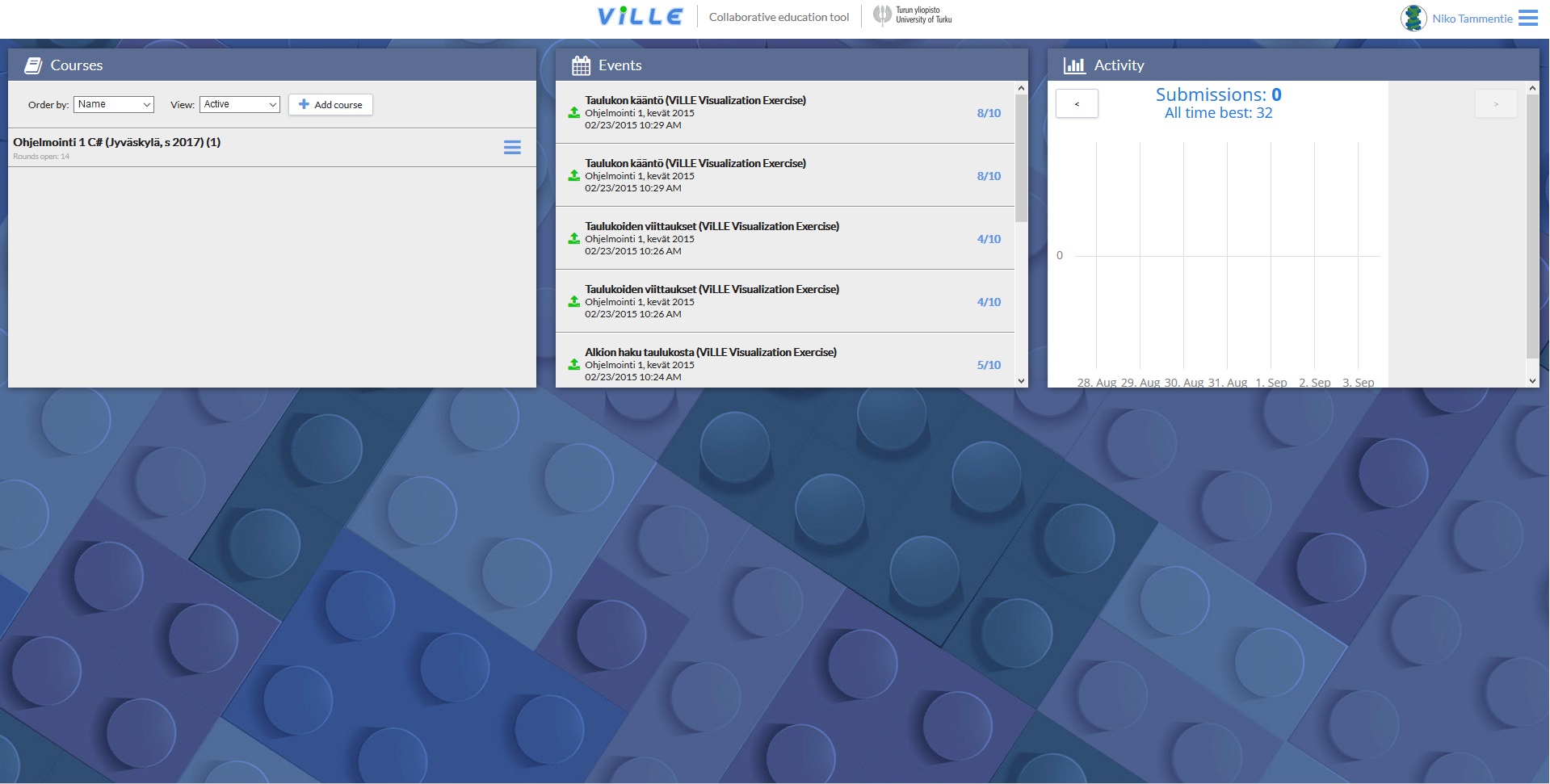
Click "Ohjelmointi 1" -course from the left side.
Kirjautumisongelman pystyy kiertämään niin, että pyytä sähköpostiin uuden paikallisen salasanan kirjautumissivun 'Unohdin salasanani' -linkin kautta. Tällöin voi haka-käyttäjätunnuksella ja sähköpostiin lähetetyllä salasannalla kirjautua kirjautumissivun käyttäjätunnus ja salasanakenttien kautta. Salasanan voi vaihtaa kirjautumisen jälkeen omasta profiilista.
Voit kokeilla myös Haka-kirjaantumisen vieressä olevilla Google tai MS tunnuksilla jos niillä onnistuisi.
2. Tips for the first time
- The exercise starts with the
-> Startbutton, and the program then guides you forward. You can get new question from the-> Nextbutton. - Errors (messageboxes) can be removed by clicking on them.
- There might be more instructions hidden in the upper instruction window - push the little button to open additional instructios.
- From the blue list button you will get back to page, where you can select exercises.
3. The next times..
- Use link: https://ville.utu.fi/haka and login using your Korppi-username and password..
- Choose exercise. (eg. 2. Muuttujat ja Lausekkeet, 1: Muuttujien alustus ja tulostus 1)
- Click
>>to move forward. - Remember to send the answers.
- You can always start again from the start - push "Nollaa".
4. Haka login
- If the system requests authentication select HAKA authentication.You will not be able to log in othen than HAKA sign-in.
- Please be aware that when you sign in, you enter the university correctly: University of Jyväskylä = Jyväskylän yliopisto, Jyväskylä (NOT Jyväskylä University of Applied Science = JAMK!).
- If somenthing goes wrong, shut down the browser and start it again before trying to login again.
5. How to return ViLLE tasks
- Write in TIM what did you learn and what did you like ViLLE tasks this time. Few lines of text is enough.
- This doesn't work at TIM (for now). You will get 1p from ViLLE when returning tasks in TIM.
- (there will later be a guide for calculating points)
6. Tips
If you want to do both courses, you need to register yourself for the both courses. it might be, that you need to shut the browser between both registration.
If you want to do both courses at the same time, use to different browsers (eg. Firefox and Chrome).
for example:
10 int i = 6; 11 if ( i < 5 ) { 12 ... 13 } 14 ...if asked in line 11, what line will come next, then there it is 13th.
similarly, in the loop {is the loop end and does not become loop during execution
if the pace is too slow you can speed up and use the Play (>) button
These are the current permissions for this document; please modify if needed. You can always modify these permissions from the manage page.